How Do Slack and Microsoft's Teams Compare?
Microsoft recently released its answer to the popular collaboration app Slack, named Teams. Comparisons between the two are flying, with consensus from most critics that Microsoft Teams looks and feels very much like Slack, at least on its face. But there are differences between the two once you drill down into features. With that in mind, here’s a closer look at how Slack and Teams compare, where they differ, and who might benefit most from each.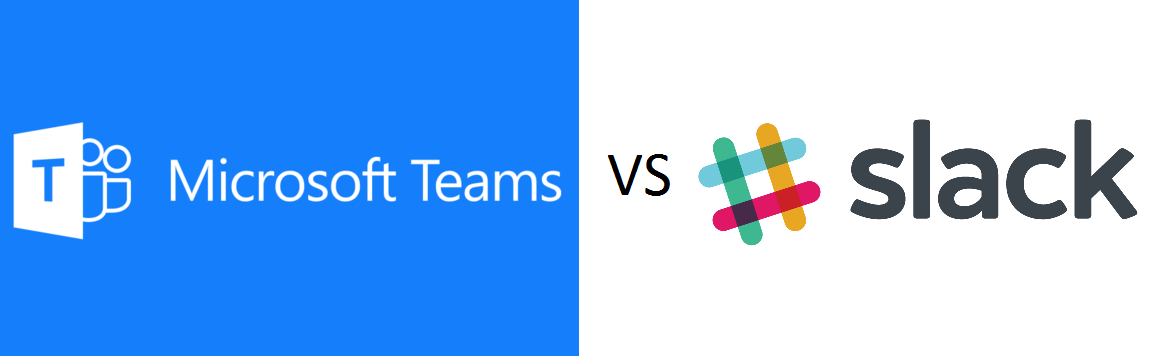 Both approach workplace communications with a chat-based platform, and both have similar user interfaces.Like Slack, Teams has a left-hand navigation bar with different tabs for chats, messages, and files. This navigation shows you all the activities within the business or organization, from meetings to conversations. Chat and Team tabs show your direct messages with team members, and the conversation bar lets you type or send files or emojis to coworkers. Teams also lets you have some fun with coworkers by sending GIFs and stickers, a feature that Slack also has.Another feature that Teams has that’s similar to Slack is the bot. Slackbot is a private helper of sorts, where you can ask questions and send yourself links or files. In Teams, you’ll find T-Bot and WhoBot. Like Slackbot, T-Bot answers your questions, but unlike Slack you can use T-Bot in the conversation window or by typing questions into a search interface.With WhoBot, Teams differentiates itself from Slack. According to PCMag.com, WhoBot is built on the Microsoft Graph artificial intelligence framework, and can answer questions about specific employees by searching a company intranet within Teams and pulling data. That means you can ask it a question like “who has experience with x?” and WhoBot can find subject matter experts.Integrations is where you start to see some difference between Slack and Teams features. While both have myriad integrations – and if you’re counting partner apps, Slack has more - there’s one big difference between them: Teams is part of Office 365, so every app in the cloud-based 365 suite is integrated right into Teams tabs. Without leaving Teams, you can communicate with a group using Word, Excel, Powerpoint, Planner, Notes, and other apps. PCMag.com reports that when you create a team on MS Teams, the product automatically creates a SharePoint directory that lets you choose a file and open it up directly within the integrated Office 365 tab that’s in Teams. SharePoint maps files, which makes it easy to search for the content you and your team need.Video chat is another feature where some critics think Teams has an edge. Slack lets you use integrations for voice and video chats, but Microsoft has built Skype into Teams (Slack users can also use Skype as an app, but it’s not built in the way it is in Teams). In the navigation bar a video icon shows up if there’s an open video meeting, and lets you join in from the main feed.The array of apps is also worth considering if you’re trying to determine which is a better fit for your business. Teams, at this stage, has about 150 partner apps. Those include Asana, Hootsuite, Intercom, and Zendesk, all very useful and broadly appealing apps. As mentioned above, Slack’s App Directory includes a broader selection in categories from HR, design, and productivity, to payments & accounting, project management, and travel. Slack’s app directory also includes Hootsuite and Asana – although it’s worth noting that Asana’s Head of Business Chris Farinacci told PCMag.com that the integration Asana has built with Microsoft is “deeper than other chat app integration” it’s built. Whether or not that means it’s a more seamless experience remains to be seen.On apps alone, Slack has more robust offerings at this point. Whether or not those apps could tempt away Office 365 users from Teams probably depends on how much those businesses value the Office 365 integrations.CostsSlack offers a free model, as well as a subscription that runs from $8 to $15 per user, per year. At the $8 tier you get everything included in the free subscription, plus unlimited searchable message archives, unlimited apps and service integrations, guest access, custom retention policies, priority support, custom user groups, groups calls, and 10GB files storage per team member. At the $15 tier, additional features include more technical aspects, like SAML-based single sign-on, compliance exports of all messages, and user provisioning and deprovisioning. It’s also possible to add on a Google Apps subscription.To get Teams, you’ll need to sign up for an Office 365 subscription. That can run for as little as $60 per year (for the Business Premium Tier), which gets you Exchange, 1 TB of OneDrive, Skype for Business, and Teams. Or, add the full suite of desktop Office apps for closer to $240 per user, per year. If you already have an Office 365 subscription, then you already have access to Teams. Microsoft has released this video showing Office 365 users how to activate Teams.While Teams is technically “free” if you’re already an Office 365 user, it doesn’t offer a free version, another big difference between the two products. As The Verge states, “big businesses won't care about free versions, but smaller emerging startups will. A free model offers businesses of all sizes the opportunity to test a service and have it grow alongside their own business.”Which One is the Best Fit for Your Business?While Slack and Teams offer similar functions and features, they address very different markets. Slack isn’t tied to any other service or product, while Teams is part of Office 365, so it could be that current Office 365 users simply have incentive to stay with that product and use Teams for free.Slack has a free model that makes it suitable for solo entrepreneurs and freelancers as well as established businesses that buy subscriptions. And while it has a huge array of integrations, as discussed above, it is an autonomous product. Compare that with Teams, which is born into the Microsoft ecosystem. It has some slight advantages when it comes to features, like the more complex bots and built-in Skype, but Teams’ main difference from Slack is its Microsoft integration.Which one is best for your business really depends on what apps or software you’re already using, and what your customers and clients are using. If you’re already an Office 365 subscriber, Teams might be more aligned with your daily work tools. That might naturally make larger organizations and businesses gravitate toward Teams.On the other hand, if you want the freestanding model that Slack offers, and have no need or want to dive into – or pay for - Office 365 in order to use a collaboration tool that you can get without it, then Slack is probably a better fit for your business. Many students and startups do not rely on Microsoft Office. They are choosing tools from Google to Trello – and Slack – instead. If you are part of a workplace that doesn't rely on Office, that might be another reason to choose Slack.
Both approach workplace communications with a chat-based platform, and both have similar user interfaces.Like Slack, Teams has a left-hand navigation bar with different tabs for chats, messages, and files. This navigation shows you all the activities within the business or organization, from meetings to conversations. Chat and Team tabs show your direct messages with team members, and the conversation bar lets you type or send files or emojis to coworkers. Teams also lets you have some fun with coworkers by sending GIFs and stickers, a feature that Slack also has.Another feature that Teams has that’s similar to Slack is the bot. Slackbot is a private helper of sorts, where you can ask questions and send yourself links or files. In Teams, you’ll find T-Bot and WhoBot. Like Slackbot, T-Bot answers your questions, but unlike Slack you can use T-Bot in the conversation window or by typing questions into a search interface.With WhoBot, Teams differentiates itself from Slack. According to PCMag.com, WhoBot is built on the Microsoft Graph artificial intelligence framework, and can answer questions about specific employees by searching a company intranet within Teams and pulling data. That means you can ask it a question like “who has experience with x?” and WhoBot can find subject matter experts.Integrations is where you start to see some difference between Slack and Teams features. While both have myriad integrations – and if you’re counting partner apps, Slack has more - there’s one big difference between them: Teams is part of Office 365, so every app in the cloud-based 365 suite is integrated right into Teams tabs. Without leaving Teams, you can communicate with a group using Word, Excel, Powerpoint, Planner, Notes, and other apps. PCMag.com reports that when you create a team on MS Teams, the product automatically creates a SharePoint directory that lets you choose a file and open it up directly within the integrated Office 365 tab that’s in Teams. SharePoint maps files, which makes it easy to search for the content you and your team need.Video chat is another feature where some critics think Teams has an edge. Slack lets you use integrations for voice and video chats, but Microsoft has built Skype into Teams (Slack users can also use Skype as an app, but it’s not built in the way it is in Teams). In the navigation bar a video icon shows up if there’s an open video meeting, and lets you join in from the main feed.The array of apps is also worth considering if you’re trying to determine which is a better fit for your business. Teams, at this stage, has about 150 partner apps. Those include Asana, Hootsuite, Intercom, and Zendesk, all very useful and broadly appealing apps. As mentioned above, Slack’s App Directory includes a broader selection in categories from HR, design, and productivity, to payments & accounting, project management, and travel. Slack’s app directory also includes Hootsuite and Asana – although it’s worth noting that Asana’s Head of Business Chris Farinacci told PCMag.com that the integration Asana has built with Microsoft is “deeper than other chat app integration” it’s built. Whether or not that means it’s a more seamless experience remains to be seen.On apps alone, Slack has more robust offerings at this point. Whether or not those apps could tempt away Office 365 users from Teams probably depends on how much those businesses value the Office 365 integrations.CostsSlack offers a free model, as well as a subscription that runs from $8 to $15 per user, per year. At the $8 tier you get everything included in the free subscription, plus unlimited searchable message archives, unlimited apps and service integrations, guest access, custom retention policies, priority support, custom user groups, groups calls, and 10GB files storage per team member. At the $15 tier, additional features include more technical aspects, like SAML-based single sign-on, compliance exports of all messages, and user provisioning and deprovisioning. It’s also possible to add on a Google Apps subscription.To get Teams, you’ll need to sign up for an Office 365 subscription. That can run for as little as $60 per year (for the Business Premium Tier), which gets you Exchange, 1 TB of OneDrive, Skype for Business, and Teams. Or, add the full suite of desktop Office apps for closer to $240 per user, per year. If you already have an Office 365 subscription, then you already have access to Teams. Microsoft has released this video showing Office 365 users how to activate Teams.While Teams is technically “free” if you’re already an Office 365 user, it doesn’t offer a free version, another big difference between the two products. As The Verge states, “big businesses won't care about free versions, but smaller emerging startups will. A free model offers businesses of all sizes the opportunity to test a service and have it grow alongside their own business.”Which One is the Best Fit for Your Business?While Slack and Teams offer similar functions and features, they address very different markets. Slack isn’t tied to any other service or product, while Teams is part of Office 365, so it could be that current Office 365 users simply have incentive to stay with that product and use Teams for free.Slack has a free model that makes it suitable for solo entrepreneurs and freelancers as well as established businesses that buy subscriptions. And while it has a huge array of integrations, as discussed above, it is an autonomous product. Compare that with Teams, which is born into the Microsoft ecosystem. It has some slight advantages when it comes to features, like the more complex bots and built-in Skype, but Teams’ main difference from Slack is its Microsoft integration.Which one is best for your business really depends on what apps or software you’re already using, and what your customers and clients are using. If you’re already an Office 365 subscriber, Teams might be more aligned with your daily work tools. That might naturally make larger organizations and businesses gravitate toward Teams.On the other hand, if you want the freestanding model that Slack offers, and have no need or want to dive into – or pay for - Office 365 in order to use a collaboration tool that you can get without it, then Slack is probably a better fit for your business. Many students and startups do not rely on Microsoft Office. They are choosing tools from Google to Trello – and Slack – instead. If you are part of a workplace that doesn't rely on Office, that might be another reason to choose Slack.

