Top SEO Add-ons for Firefox
 ChooseWhat.com's resident SEO expert Koby Wong strikes again. Today he shares all the trade secrets behind his expert SEO analysis of top-performing websites (like this one). It's no secret that Koby is a die-hard Firefox fan, which explains his over-appreciation for the brain-child of Mozilla developers and SEO strategists: SEO Add-ons for Firefox. These tools help him conquer search engines with ease, and he believes that with these tools, anyone can too.The following add-ons are ones that Koby uses on a daily basis. “There are lots of add-ons in the Firefox database, as well as on other third-party sites, but these are some of the simplest and easiest to use,” he says.(The SearchStatus and SEO Doctor add-ons come from Mozilla.org, while SEO for Firefox and SEO Toolbar come from SEObook.com.)
ChooseWhat.com's resident SEO expert Koby Wong strikes again. Today he shares all the trade secrets behind his expert SEO analysis of top-performing websites (like this one). It's no secret that Koby is a die-hard Firefox fan, which explains his over-appreciation for the brain-child of Mozilla developers and SEO strategists: SEO Add-ons for Firefox. These tools help him conquer search engines with ease, and he believes that with these tools, anyone can too.The following add-ons are ones that Koby uses on a daily basis. “There are lots of add-ons in the Firefox database, as well as on other third-party sites, but these are some of the simplest and easiest to use,” he says.(The SearchStatus and SEO Doctor add-ons come from Mozilla.org, while SEO for Firefox and SEO Toolbar come from SEObook.com.)
SEO for Firefox
>Function: Perform keyword research.
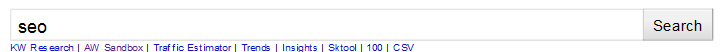
- Download and install SEO for Firefox on your Firefox browser.
- Enable the add-on by clicking on the SEO for Firefox icon.
 = off and
= off and  = on.
= on. - Type your search query into one of the big three search engines (Google, Yahoo, or Bing).
- A number of quick links will appear underneath the search box to help with your keyword research. We most frequently use the AW Sandbox, Sktool, and 100 links.
SearchStatus
>Function: Highlight no-follow links.
- Download and install SearchStatus on your Firefox browser.
- Highlight no-follow links by right-clicking on the SearchStatus icon (
 ) and checking the Highlight No-follow Links option.
) and checking the Highlight No-follow Links option.
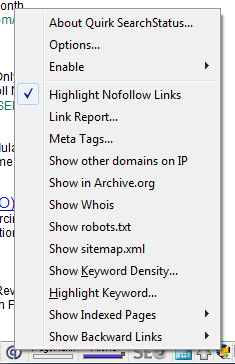
3. This add-on highlights no-follow links in pink (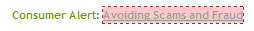 ) allowing you to more effectively acquire links that aren't “no-follow.”Other uses for SearchStatus:
) allowing you to more effectively acquire links that aren't “no-follow.”Other uses for SearchStatus:
- Show Whois
- Show robots.txt
- Check PageRank
SEO Doctor
>Function: Check On-Page SEO.
- Download and install SEO Doctor on your Firefox browser.
- Navigate to the page you want to check on-page SEO for.
- The lower left-hand corner of your browser will show the page's SEO score out of 100:

- Click the score and a larger window will appear that gives you more information about your on-page SEO score.
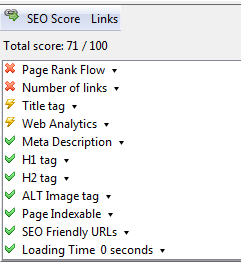
5. You can click any of the items for a more in-depth explanation.
SEO Toolbar
>Function: Check for proper usage of heading tags.
- Download and install SEO Toolbar on your Firefox browser.
- Navigate to the page you want to check heading tags for.
- Click the SEO X-ray button of the SEO Toolbar:

- The tool will darken the page, box the page's heading tags in orange, and bring up a box that lists the number of external and internal links on the page.
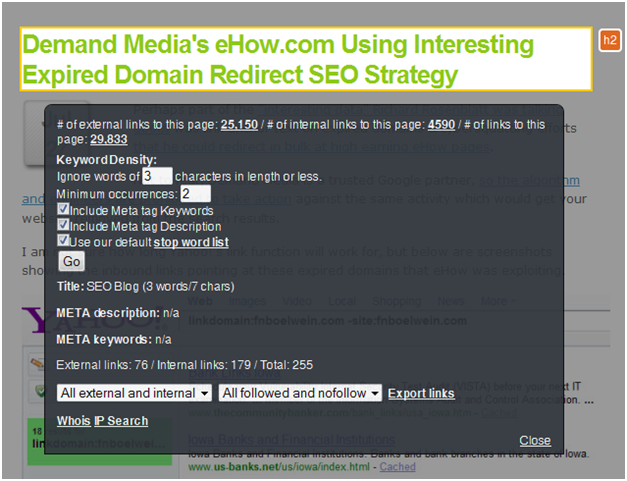
Other uses for SEO Toolbar: Site info, Search Engine Ranking Checker, Compare sitesKoby advocates trying these four tools first and then experimenting with other tools if you're not satisfied. “These add-ons work for me, but you might find something else that works for you,” he acknowledges.For more advice from SEM Analyst Koby Wong that will help you boost your SEO efforts, check out SEO: Play the Hand You're Dealt.

