Top 5 Great (Free!) Note-Taking Apps
As every note-taking app fits a slightly different personality, it's easy to become frustrated with the sheer number of options available--even convinced that you'll never find something that perfectly suits your needs. The list below includes something for everyone: five apps that vary in function and complexity, as well as a bonus sixth that requires no typing at all!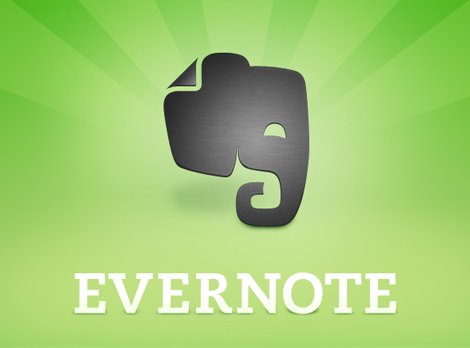 1.) Evernote: It seems as though everyone and their mother is using this app these days, but the hype is well-deserved. Versatility and user adaptability are significant strengths for Evernote--no two accounts are exactly alike. The app provides multiple ways of organizing user information: notebooks, stacks (collections of notebooks), tags, even a geo-tagging option that visually depicts your content based on where it is created. If you're easily overwhelmed, however, never fear--you can employ as many or as few of the organizational features as you like. Evernote's user-friendly interface ultimately leaves the choice in your hands.2.) FocusWriter: When it comes to distraction-free writing, it's hard to beat this app. As the central point of Focuswriter is the act of writing itself, the app provides only the essential formatting tools. A full-screen option eliminates even the most persistent diversions, such as checking email or opening an Internet browser. Other helpful features include a word count tool, timer, and even the option for a customizable daily total, which is reflected in a percentage at the bottom of the window. Great for writing to meet a deadline or days when social media seems just slightly more interesting than your meeting.3.) Gingko App: Easily the most unique item on this list, Gingko employs a "tree" system that allows the user to view and edit multiple columns of content simultaneously. It might look a little different than the traditional note-taking app, but don't be intimidated! Gingko's attention to the concept of spatial reasoning can easily streamline the most complex project--and close that plethora of open browser tabs, too. Ideal for multi-taskers, mind-mappers, and anyone looking to apply a "big picture" focus to their organizational methods.4.) Google Keep: If you're new to the world of note-taking apps, this might be the one for you. Praised for its simple and colorful interface, Google Keep is essentially a collection of virtual Post-its that connects to your Google Drive. If you need to make a list, record a voice note, or sync a photo on the go, Google Keep can do this at noteworthy speeds. Perfect for minimalists as well as those who are intimidated by apps with a multitude of features.5.) Letterspace: A well-structured note-taking tool with a focus on tags, this app is ideal for anyone who's ever contemplated the organizational potential of Twitter. Letterspace's most notable characteristic is its functional and simple use of the hashtag and @mention features, but it's also just plain enjoyable to use. Created with the user in mind, the phone version of the app also includes a handy swipe bar that allows for easier note navigation. Overall, an aesthetically pleasing and practical alternative to that note-taking program that Apple won't let you delete from your phone.BONUS! 6.) Dragon Dictation: For hands-free note-taking, download this app! Using voice recognition software, Dragon Dictation turns your live voice recording into text with remarkable accuracy for a free product. Great for dictating reminders, texts, emails, and even posting to social media accounts. Additionally featuring a streamlined, uncomplicated interface, Dragon Dictation is hands-down the best option for note-taking on the go.
1.) Evernote: It seems as though everyone and their mother is using this app these days, but the hype is well-deserved. Versatility and user adaptability are significant strengths for Evernote--no two accounts are exactly alike. The app provides multiple ways of organizing user information: notebooks, stacks (collections of notebooks), tags, even a geo-tagging option that visually depicts your content based on where it is created. If you're easily overwhelmed, however, never fear--you can employ as many or as few of the organizational features as you like. Evernote's user-friendly interface ultimately leaves the choice in your hands.2.) FocusWriter: When it comes to distraction-free writing, it's hard to beat this app. As the central point of Focuswriter is the act of writing itself, the app provides only the essential formatting tools. A full-screen option eliminates even the most persistent diversions, such as checking email or opening an Internet browser. Other helpful features include a word count tool, timer, and even the option for a customizable daily total, which is reflected in a percentage at the bottom of the window. Great for writing to meet a deadline or days when social media seems just slightly more interesting than your meeting.3.) Gingko App: Easily the most unique item on this list, Gingko employs a "tree" system that allows the user to view and edit multiple columns of content simultaneously. It might look a little different than the traditional note-taking app, but don't be intimidated! Gingko's attention to the concept of spatial reasoning can easily streamline the most complex project--and close that plethora of open browser tabs, too. Ideal for multi-taskers, mind-mappers, and anyone looking to apply a "big picture" focus to their organizational methods.4.) Google Keep: If you're new to the world of note-taking apps, this might be the one for you. Praised for its simple and colorful interface, Google Keep is essentially a collection of virtual Post-its that connects to your Google Drive. If you need to make a list, record a voice note, or sync a photo on the go, Google Keep can do this at noteworthy speeds. Perfect for minimalists as well as those who are intimidated by apps with a multitude of features.5.) Letterspace: A well-structured note-taking tool with a focus on tags, this app is ideal for anyone who's ever contemplated the organizational potential of Twitter. Letterspace's most notable characteristic is its functional and simple use of the hashtag and @mention features, but it's also just plain enjoyable to use. Created with the user in mind, the phone version of the app also includes a handy swipe bar that allows for easier note navigation. Overall, an aesthetically pleasing and practical alternative to that note-taking program that Apple won't let you delete from your phone.BONUS! 6.) Dragon Dictation: For hands-free note-taking, download this app! Using voice recognition software, Dragon Dictation turns your live voice recording into text with remarkable accuracy for a free product. Great for dictating reminders, texts, emails, and even posting to social media accounts. Additionally featuring a streamlined, uncomplicated interface, Dragon Dictation is hands-down the best option for note-taking on the go.

